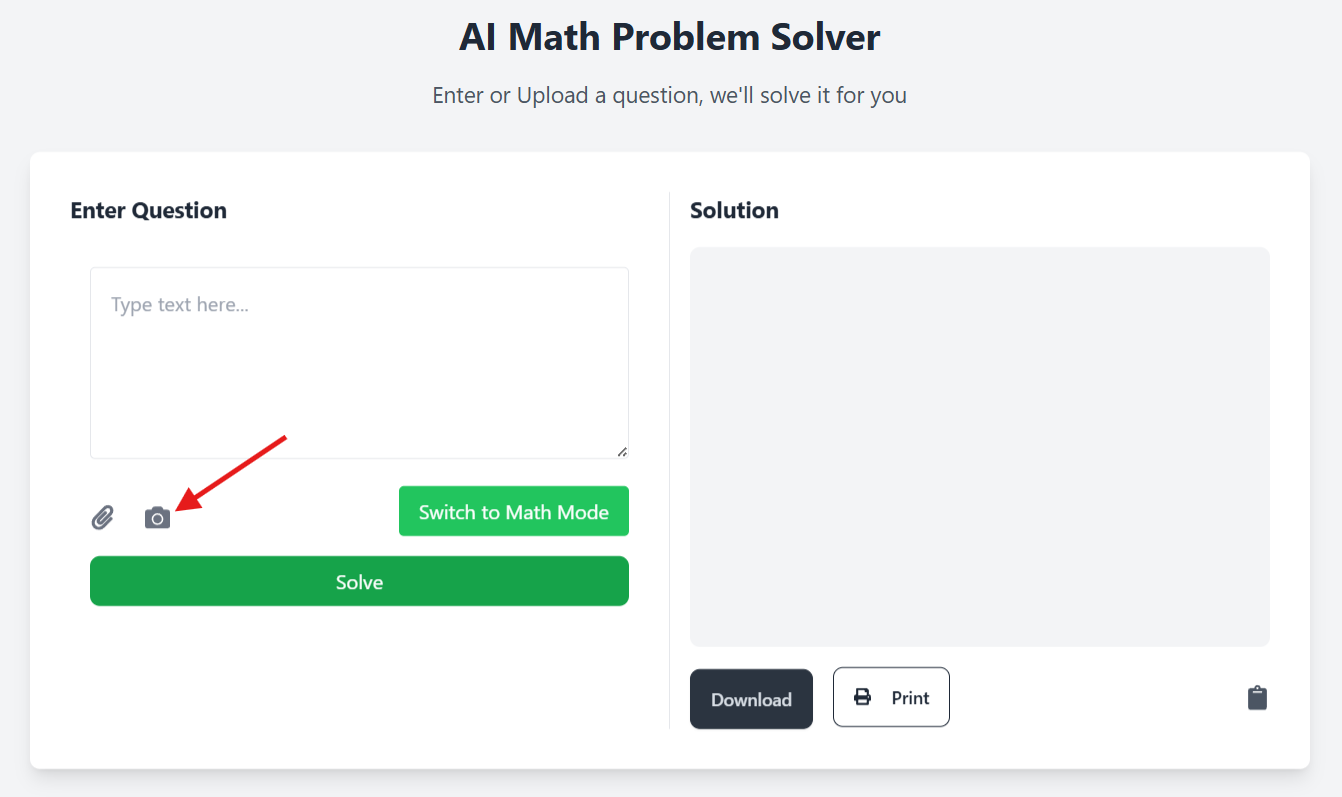Transform Math Learning with AI Tools
From solving equations to generating quizzes — UpgradeXL equips students and teachers with powerful AI-driven math solutions.
Get a Free Demo

From solving equations to generating quizzes — UpgradeXL equips students and teachers with powerful AI-driven math solutions.
Get a Free Demo

Supports math-specific chatbot features like charts, file upload, YouTube links, and more.
Solve problems via Math Mode (symbols), Text Mode, image upload, or direct camera input.
Generate up to 100 customizable math questions. Exportable, repeatable, and LMS-ready.